Introducing Page Breaks: A Brand New Way To Structure Your Craft Docs
Organize your documents better and make them easier to read and follow with page breaks


We launched our first release of 2023 this week which brought with it some exciting new features and several other improvements across all our apps.
Keep reading to learn about or new Page Breaks feature or discover more about our new and improved Code Editor here.
A new way to structure your documents
Craft already helps you structure your pages in ways that are both effective and beautiful using features like Pages, Cards, and several types of Separator. Page Break is a new way to help make documents more attractive by creating a better structure and flow. It lets you easily divide up lengthy documents into different sections, making them easier to read and more visually appealing.
By making it easier to organize large amounts of text, the page break feature can help draw the reader's attention to the most important parts of your document.
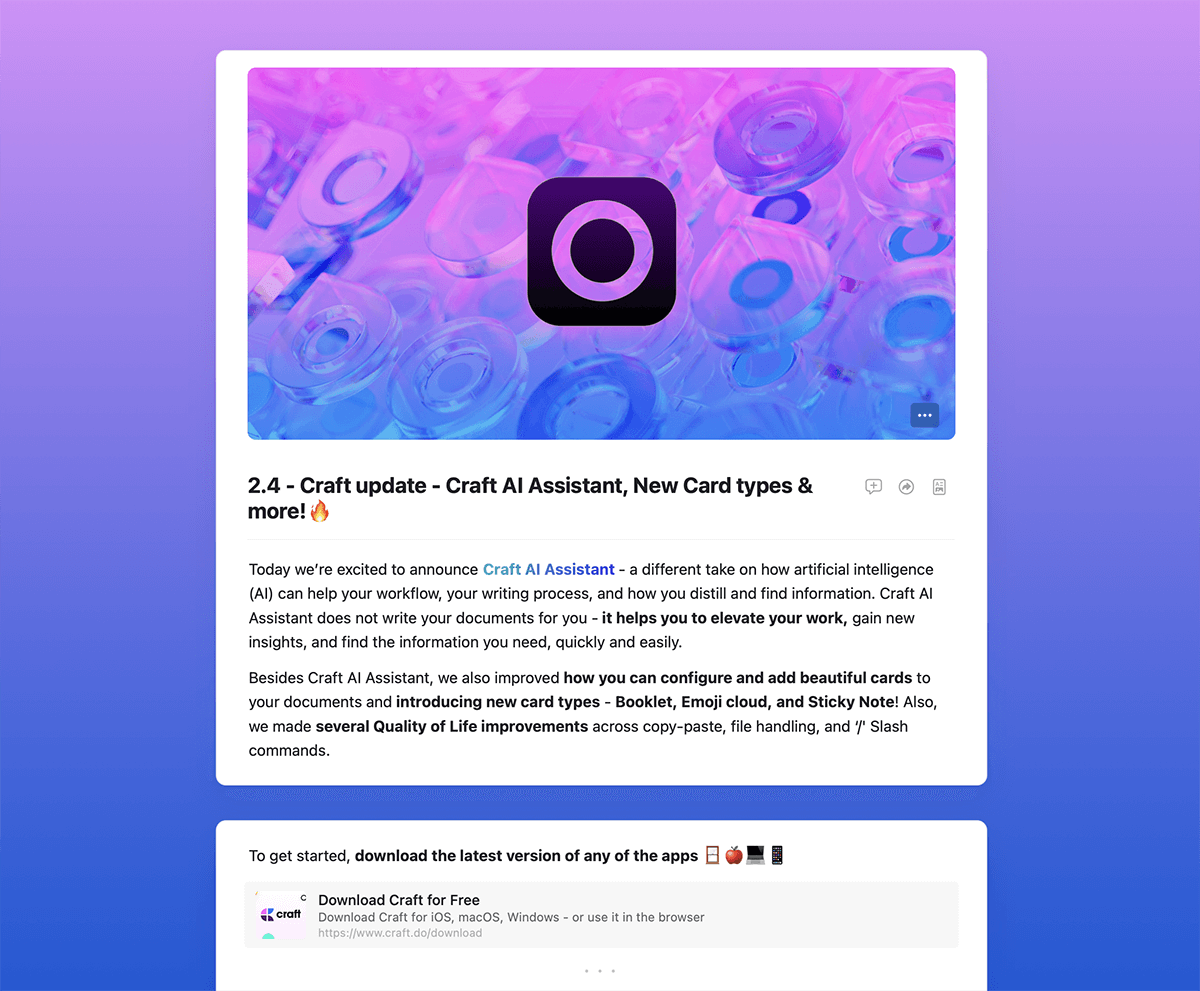
Organize your documents better with page breaks
Export the way you like
Beyond just its visual appeal, Page Breaks are also functional for exports too. If you need to print your documents or export them as PDF, page breaks will automatically start the content on the next page giving you more control for how your documents look and feel no matter which format you use them.
How to use a Page Break
There are a few ways to start using page break:
- Type ‘===' within any document
- Go to the + icon in the right sidebar and select “Insert Page Break”
- Or use the Slash Command to insert a page break. Hit / on your keyboard and start typing Page Break. You'll see the option for it appear on screen.